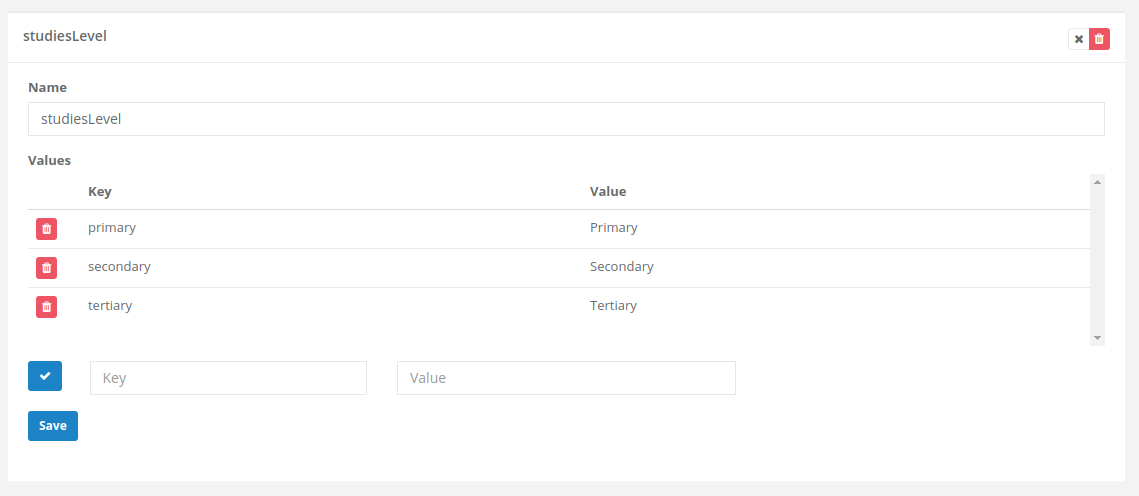Options in Studio
The Options section in Pragmatic Studio is where users can view, create, and edit the options displayed for Combo and Multiple Combo fields, which require selectable options. Here, users can perform various actions related to managing the available options.
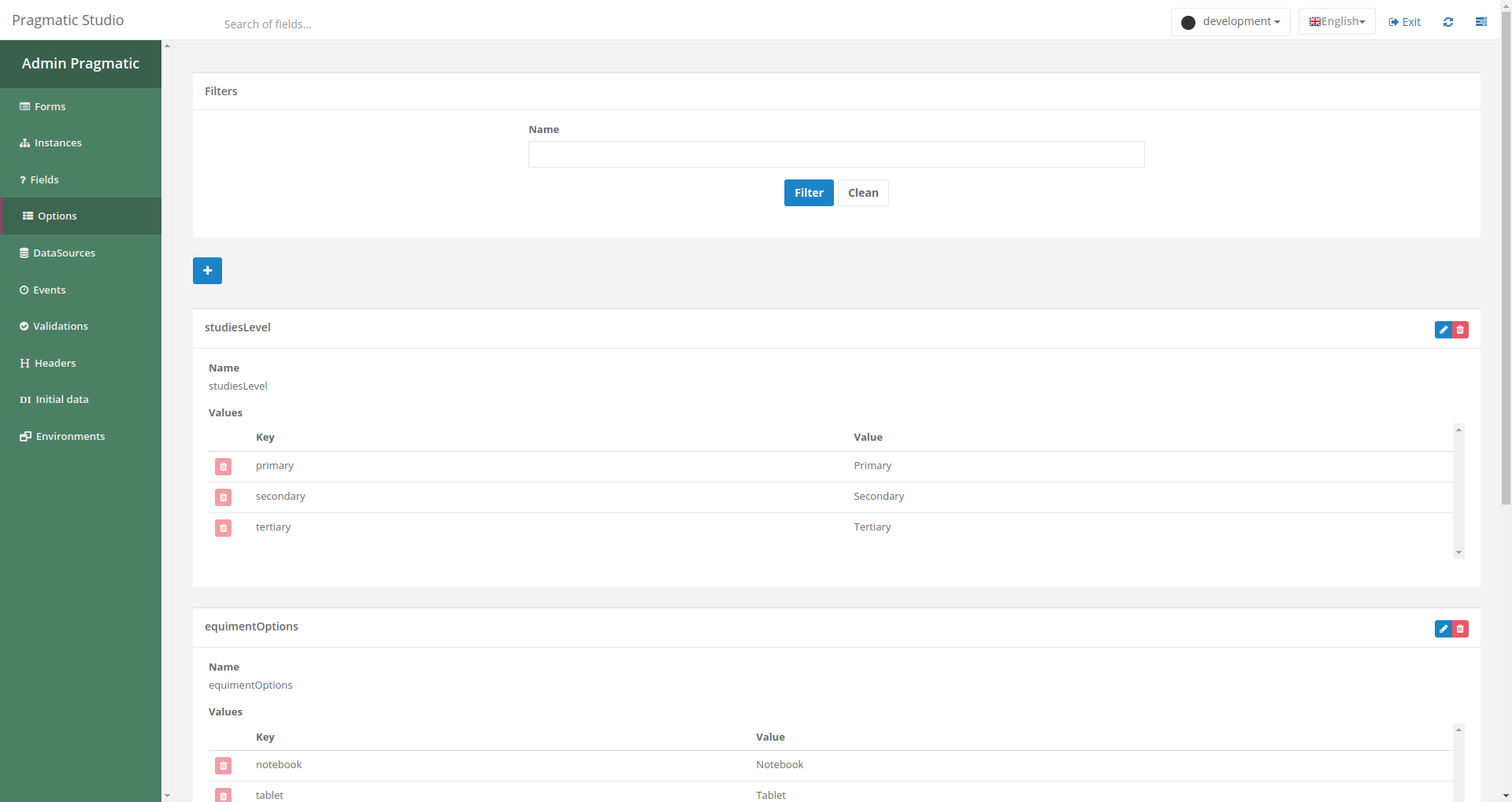
Components
Viewing Options
In this section, users can see a list of all available options. Each option is clearly displayed, making it easy to identify and select the desired option for editing or deletion.
Search Filter
Users can use the search filter by option name to find options more easily.
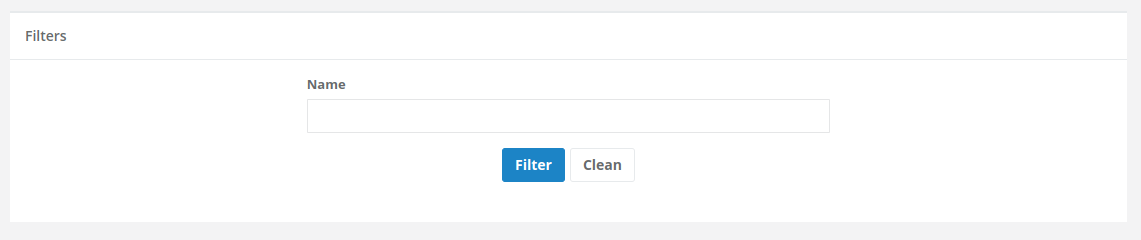
Creating Options
To create new options, users simply need to click the “+” button in the interface. This will open a form where they can fill in the necessary fields to define the new options. The name of the option set is specified, and individual options are defined with their corresponding key and value fields. To learn more about creating options, visit this link.
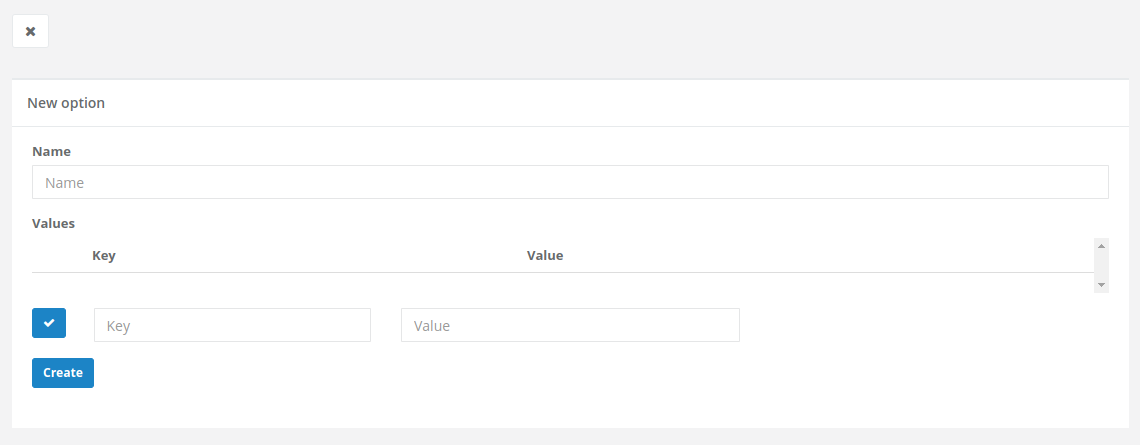
Modifying Options
Users can also edit existing options. To do this, they simply need to click on the option they want to edit in the list and then press the edit button (pencil icon). This allows them to modify the option details as needed. To learn more, visit this link.