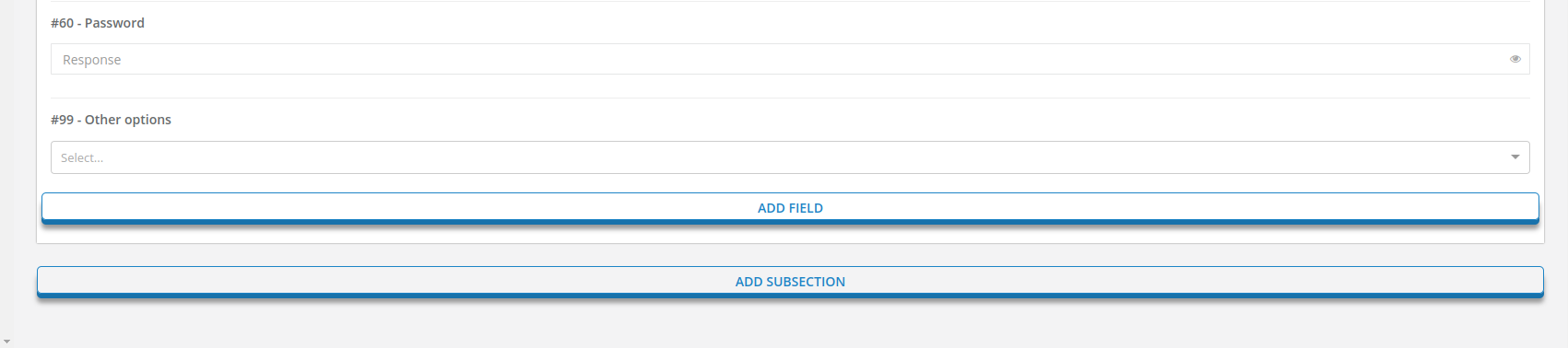On this page
Sections in Studio
Sections facilitate the creation and editing of the sections displayed in the form, as well as the definition of the fields within each one.
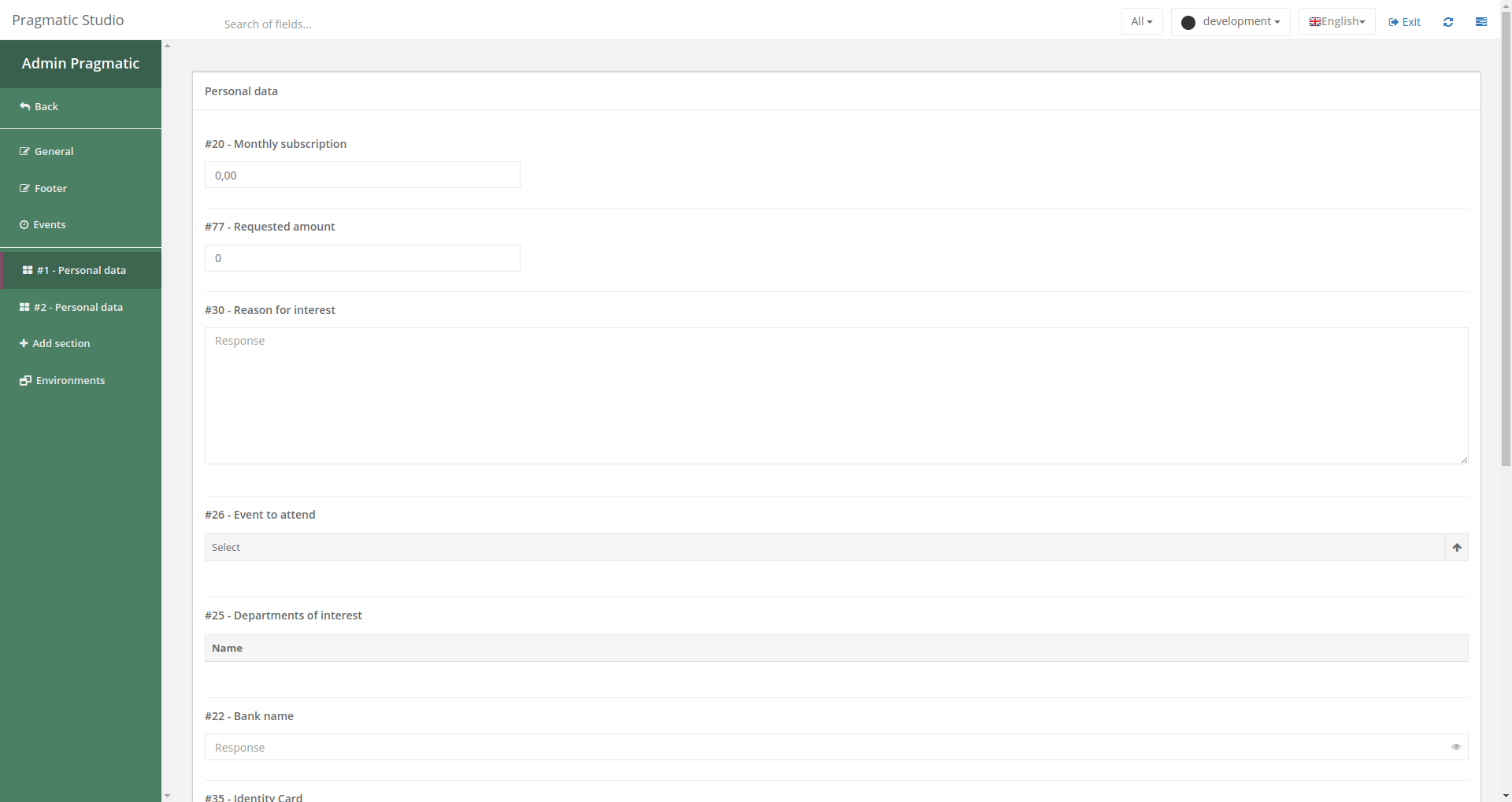
Functions
1. Create and Edit Sections
This section allows you to create new sections to organize the content of your form. You can also edit existing sections to adjust their content and settings.
2. Add fields
The “Add Field” button allows you to insert an already created field into the section or create a new field directly from this interface. Fields are individual elements of the form, such as text fields, dropdown menus, among others. To learn more about fields, visit this link.
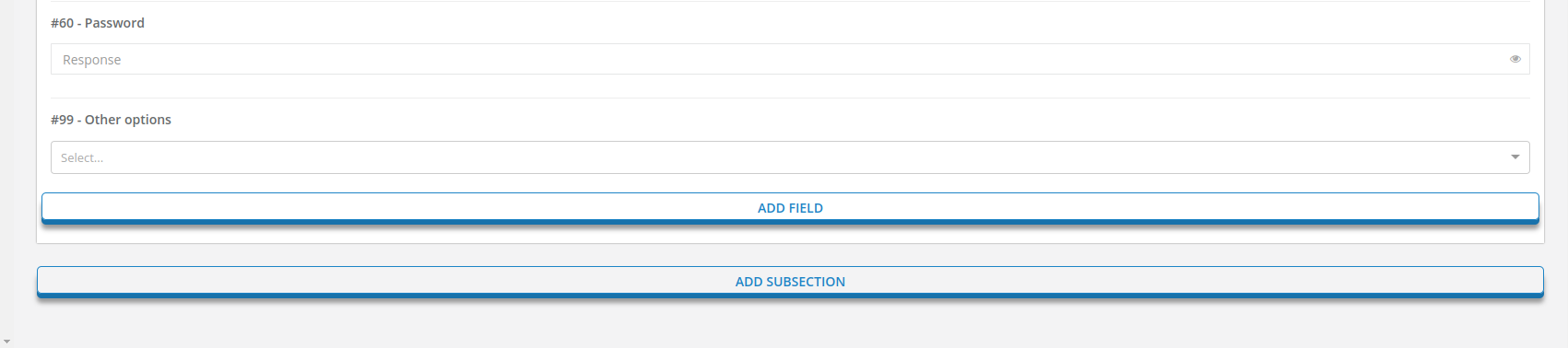
3. Add subsections
Using the “Add Subsection” button, you can define a new subsection within an existing section. This allows for better organization of form content into hierarchical levels.