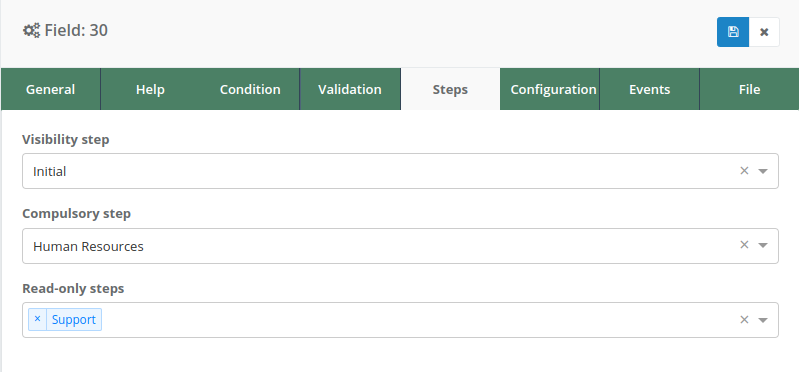Steps
The Steps tab in Pragmatic Studio is used to configure the visibility, compulsory, and readonly mode of a field based on the workflow state in which a form instance is located. This allows defining at which specific moments in the workflow a field will be visible, required, or readonly for the user.
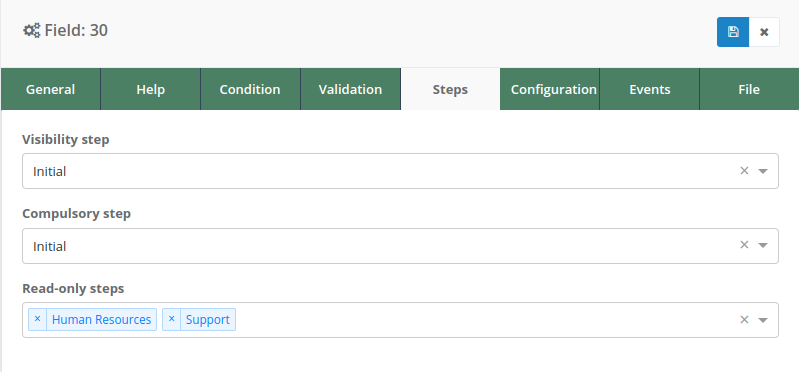
Configurations
Visibility step
Determines from which workflow step the selected field will be visible to the user.
Example: If a form is associated with a user registration workflow with three steps:
Step 1: Initial
Step 2: Human Resources
Step 3: Support
If it is specified that a field has a “Visibility Step” in the “Initial Step” (Step 1), it means that this field will be visible from that moment on and in all subsequent steps.
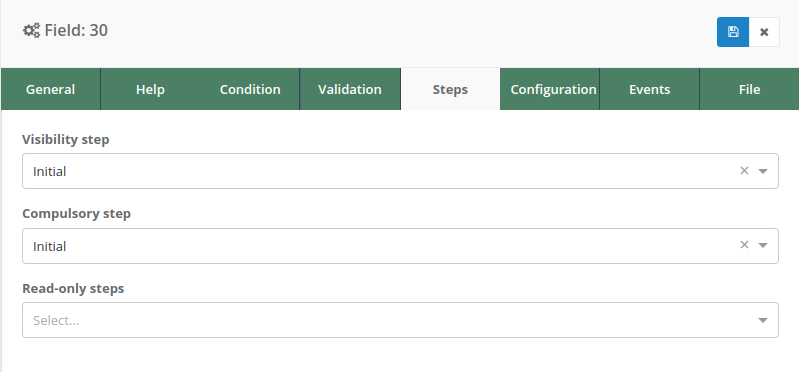
Compulsory step
Specifies in which step the selected field is required.
Important Note: This step must be equal to or later than the “Visibility Step,” but never earlier.
Example: Following the user registration workflow case, if the “Compulsory Step” is set to “Step 2: Human Resources,” it means that the field will be displayed from the “Initial Step” (Step 1) but will only become required starting from “Human Resources Step” (Step 2).
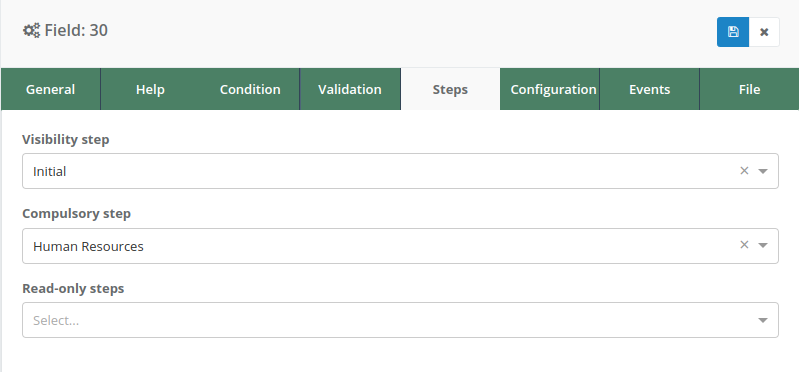
Read-only steps
Determines in which steps the field will be readonly, preventing modification.
Example: If a field is configured with “Read-only Step” in “Step 3: Support,” it means that this field will be editable in the previous steps, but upon reaching “Support Step” (Step 3), it will only be viewable without the possibility of editing.