Help
The help tab is designed to provide additional information and guidance to the user regarding the selected field. This feature is essential for clarifying any doubts or providing extra details that facilitate form completion.
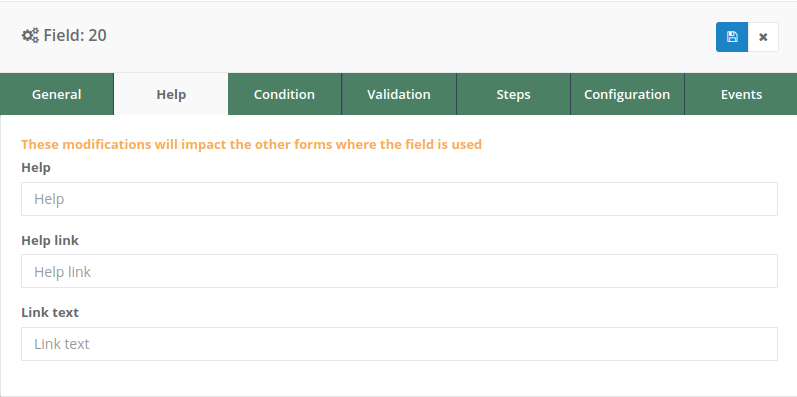
Fields
1. Help
This field allows adding a specific help message for the selected field. The help message is displayed to the user to provide guidance on how to complete the field in case of doubts or confusion.
2. Help link
Here, a link can be included to direct the user to additional resources or detailed information related to the field. The link provides an easy way for the user to access more details if needed.
3. Link text
This field is used to define the name or text that will appear as the help link. It provides a clear and concise description of the content the link directs to, helping the user understand the nature and purpose of the linked resource.
