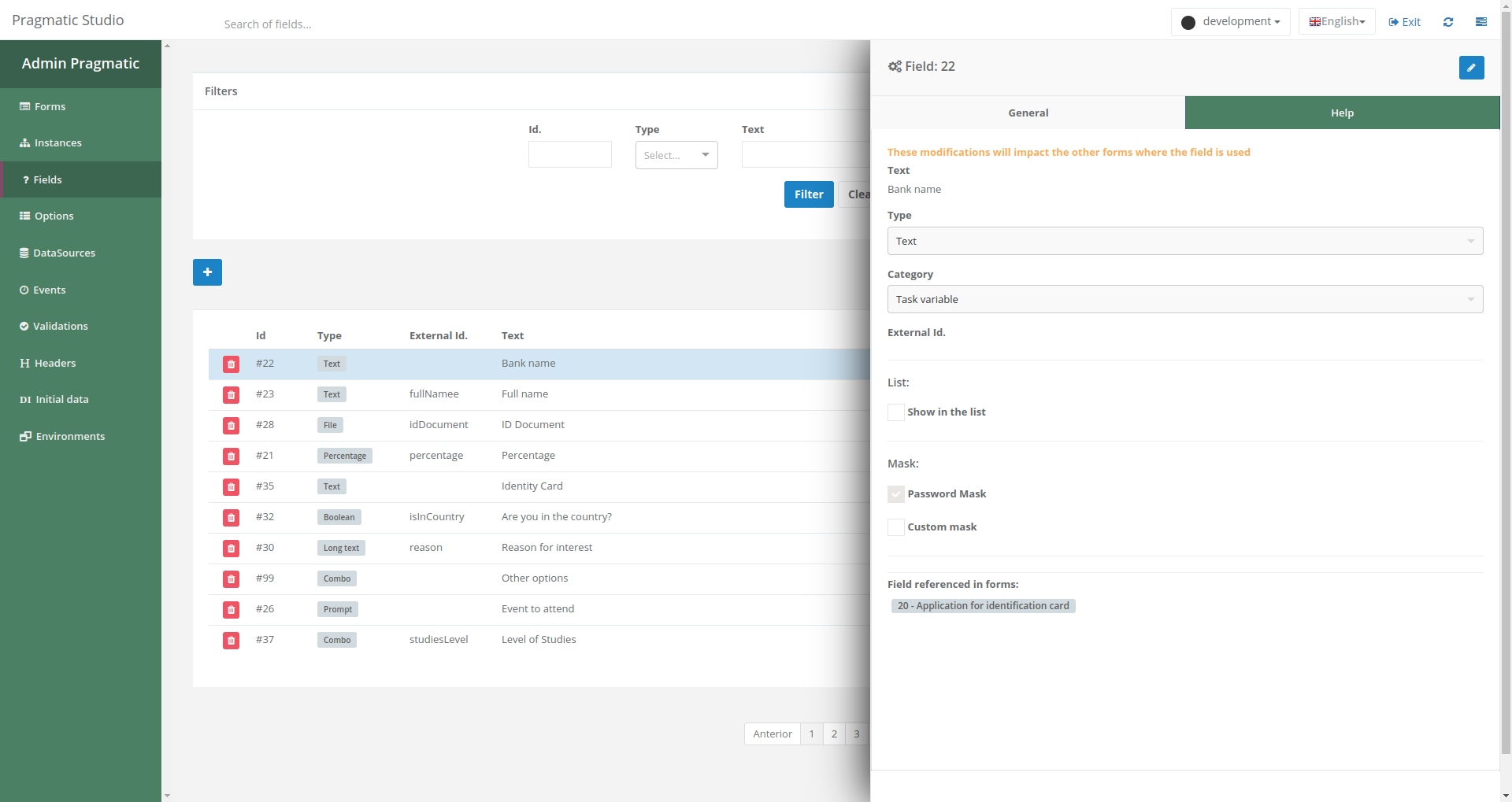Fields in Studio
The Fields section in Pragmatic Studio displays the record of all fields defined for use in forms. Here, users can perform various actions, such as creating new fields, modifying existing ones, and searching the field list using specific filters.
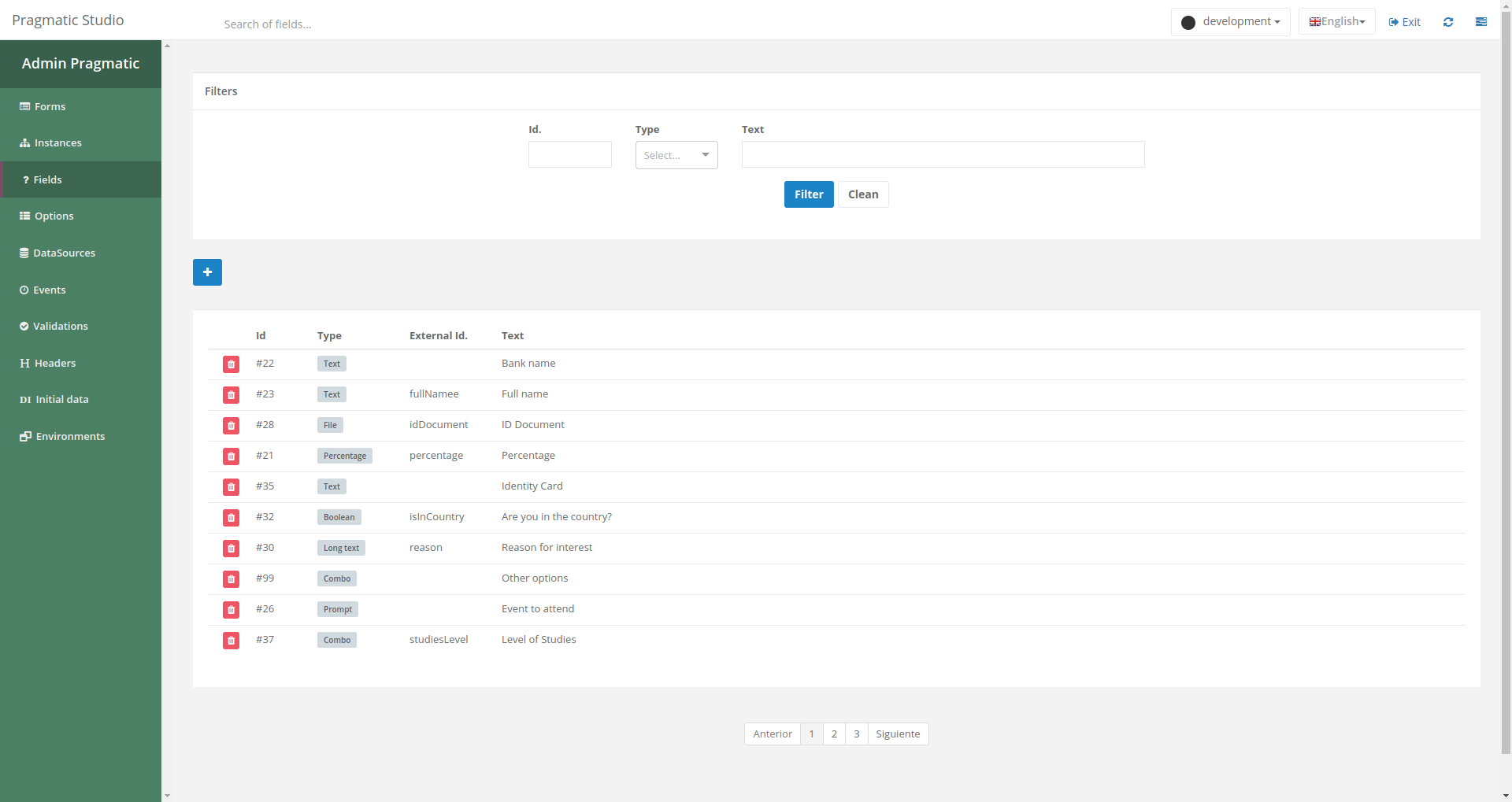
Components
Field List
In this section, users can view all previously defined fields. Each field is presented clearly and in an organized manner, making it easy to identify and select the desired field for modification or inclusion in forms.
Search Filters
Users can utilize search filters to find specific fields. They can filter fields by id, type and field name, allowing them to quickly locate the desired fields.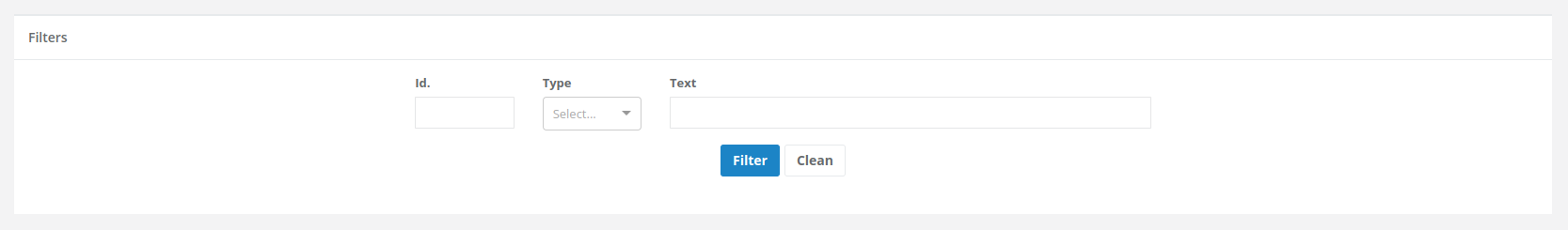
Creating a New Field
To create a new field, users simply need to click on the blue “+” button located in the interface. This will open an intuitive interface that guides them through the process of designing and configuring the new field, allowing customization according to their specific needs. To learn more, visit this link.
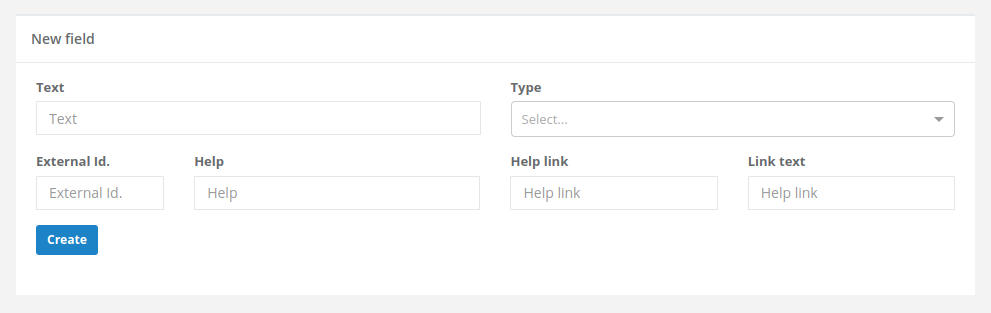
Modifying Fields
Users also have the ability to modify existing fields as needed, in the same way as adjustments are made from the side configuration window in the Forms section. They can access a specific field’s modification options by clicking on it within the field list. To learn more, visit this link.