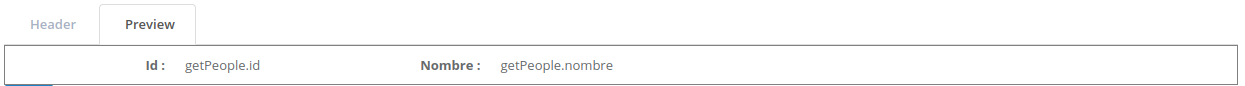Headers in Studio
The Headers section in Pragmatic Studio is where users can manage the configured headers to be added to the form. A header is a set of data obtained from a datasource, which each form instance possesses, providing relevant information about the form and the user associated with that instance.
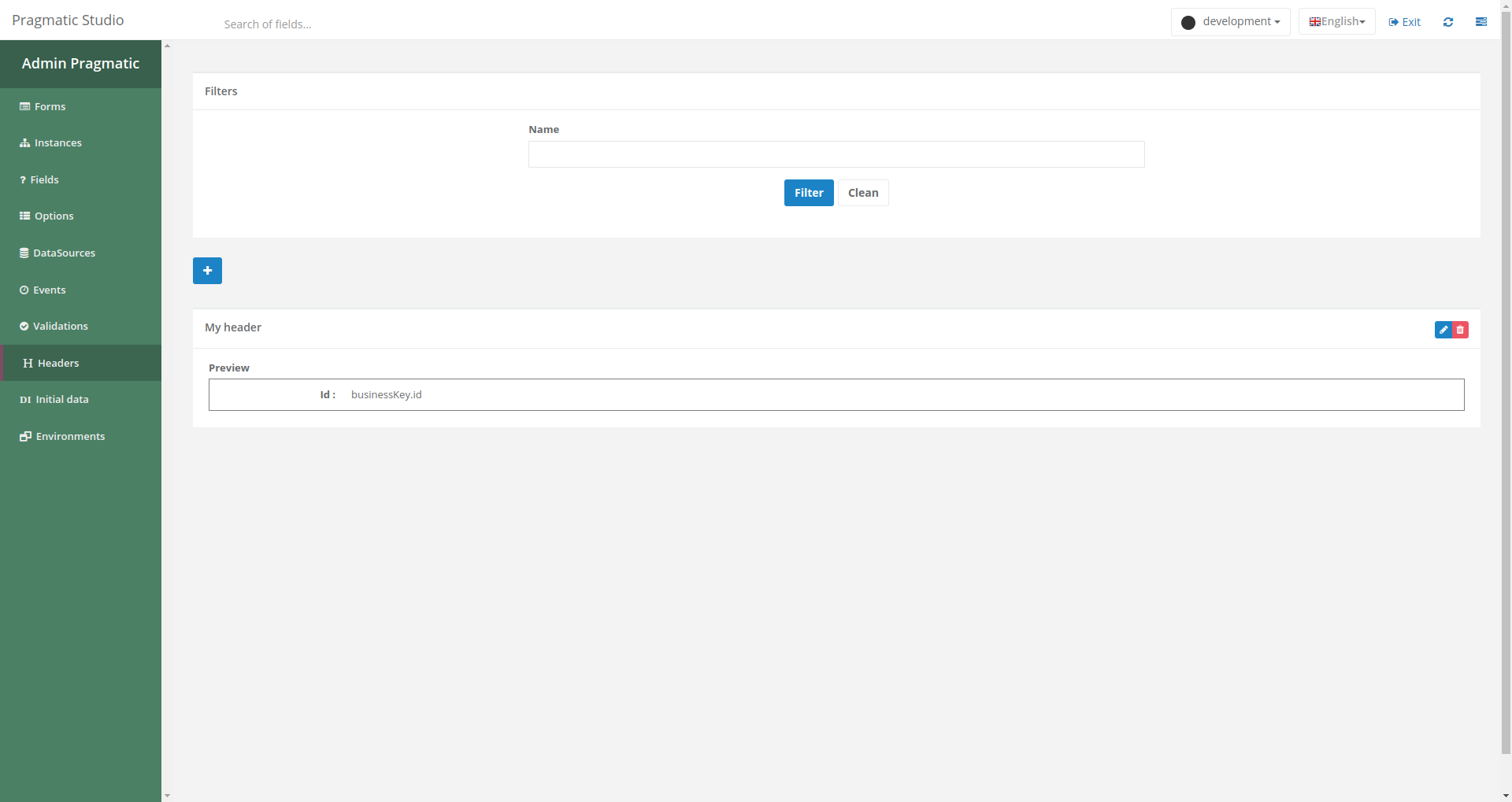
Components
Header Visualization
In this section, users can view all previously created headers. Each header is presented clearly and orderly, making it easy to identify and select the desired header for editing or deletion.
Search Filter
Users can use search filters to find specific headers more easily. They can filter headers by the assigned name, allowing them to quickly locate the desired headers in the list.
Creating Headers
To create a new header, users simply need to click the “+” button on the interface. This will open a form where they can fill in the necessary fields to define the new header. Here, they can specify the header name and define the associated data that will be displayed in each form instance.
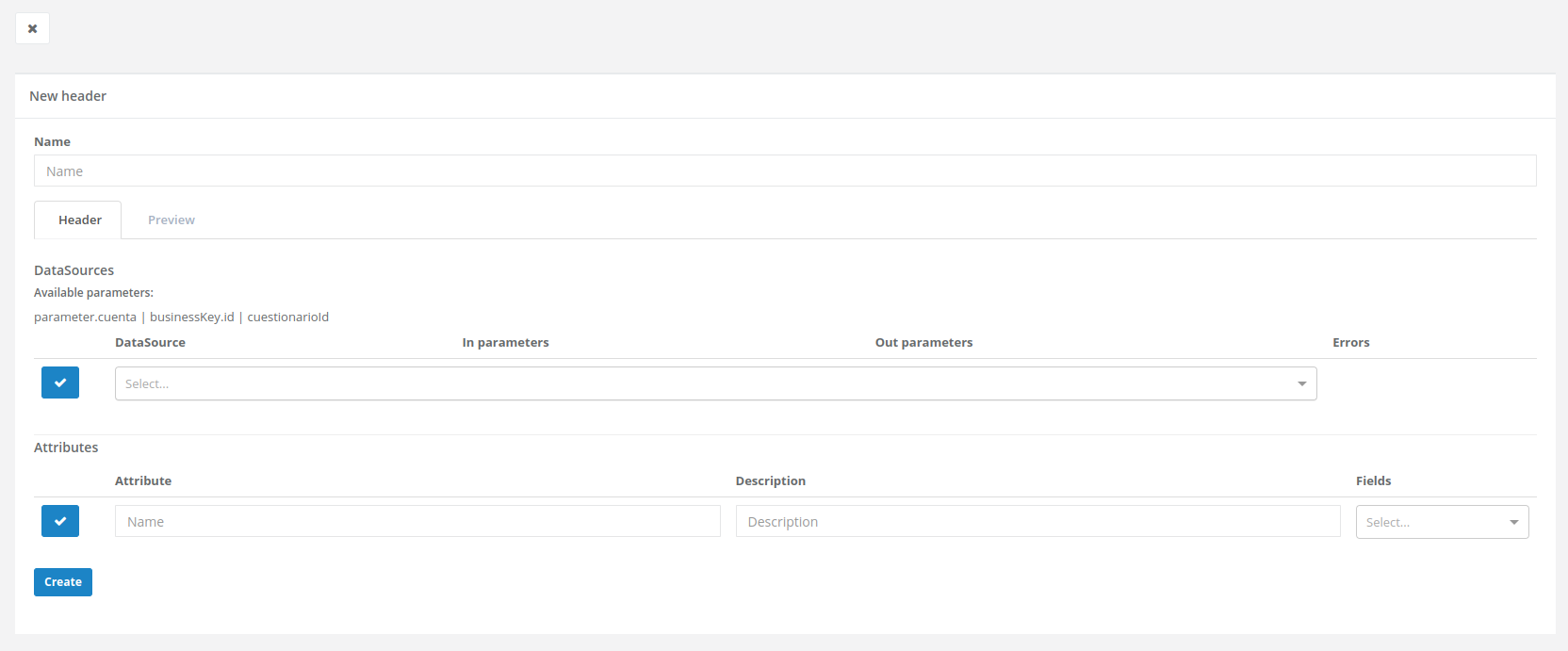
Modifying Headers
Users also have the ability to edit existing headers. To do this, they simply need to click on the header they want to edit in the list and then press the edit button (pencil icon). This will allow them to modify the header details as needed.
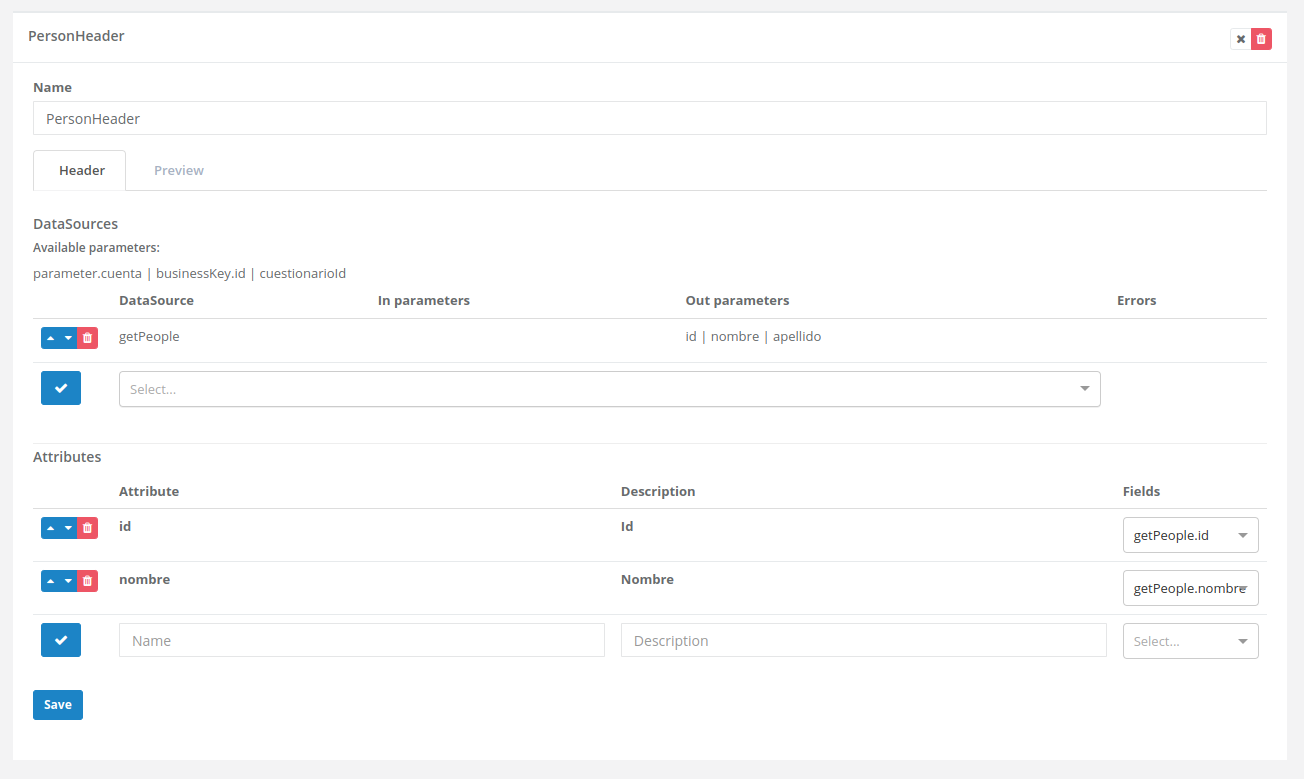
Explanation of Fields
Headers contain the following fields and tabs:
- Name: The name of the header.
Header Tab
In the Header tab, the datasource that will be executed to retrieve information and the fields to be displayed in the header of the form instance where it is used are defined.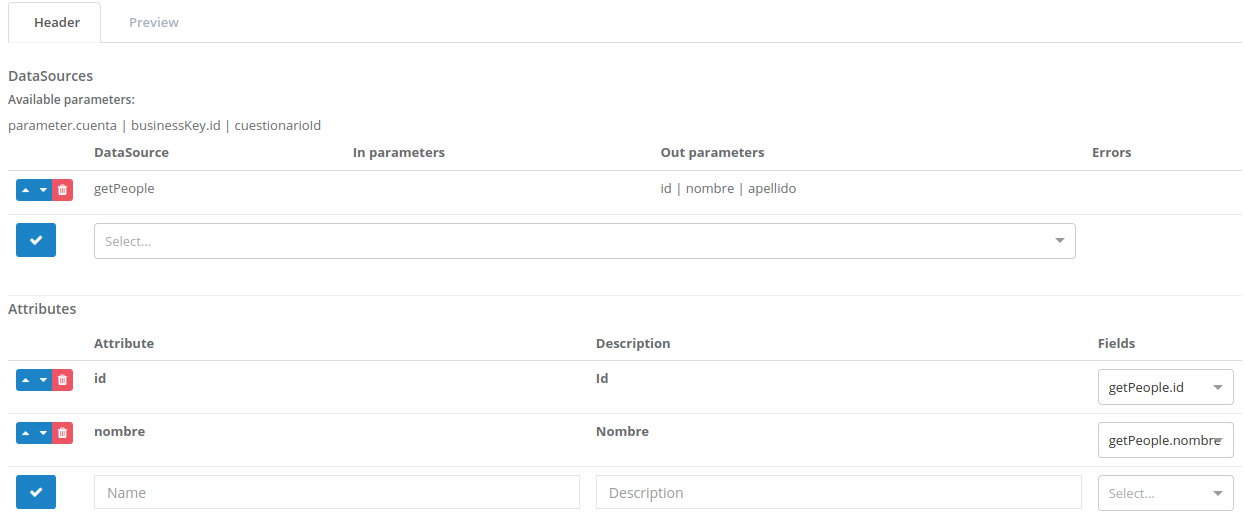
DataSources Section
In this section, the datasources to be used for retrieving data are specified. To select one, you need to click on the dropdown, which will display a list of existing datasources. To add a datasource to the header, select it from the dropdown and then click the blue check button.
The columns displayed for each datasource are:
- DataSource: The name of the datasource.
- In Parameters: Parameters required for the specified datasource to query data.
- Out Parameters: Parameters returned by the specified datasource, which are useful for determining the necessary ones to display.
- Errors: Error messages related to the specified datasource.
Attributes Section
Here, the data from the datasources specified in the previous section, which will be displayed in the header of the form instance, is determined. The fields it contains are:
- Attribute: The identifier of the attribute.
- Description: The description of the attribute that will be displayed in the instance.
- Fields: The datasource field being referenced.
Preview Tab
This tab displays a preview of the attributes defined in the previous tab, which will appear the same way in the form instance.