Features
Create Environment
To create a new environment, follow these steps:
Step 1
Click on the blue “+” button located in the interface. A container will open with the necessary fields to create a new environment.
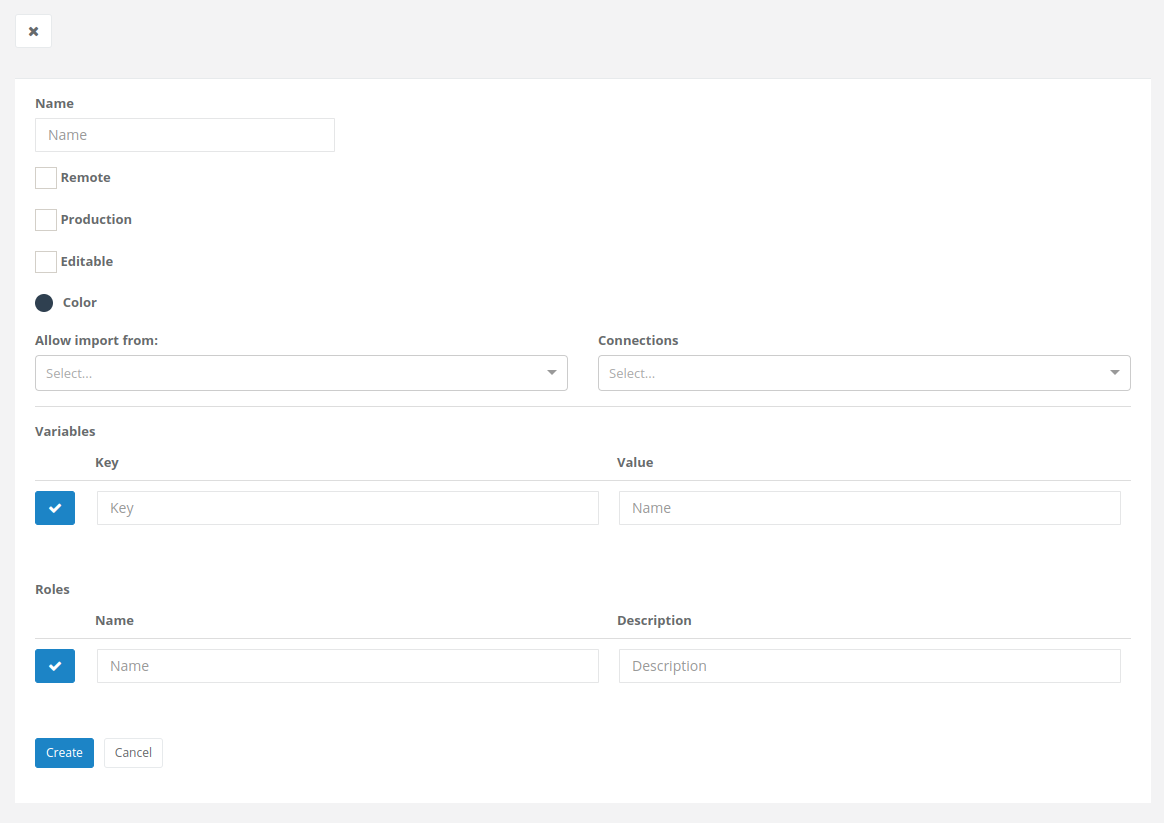
Step 2
Fill in the necessary fields to define the new environment:
Name
Specify a descriptive name for the new environment.
Remote
Check this box if the environment will be remote.
Production
Check this box if the environment will be for production.
Editable
Check this box if forms, fields, and all functionalities supported by Pragmatic can be created and edited in this environment. Otherwise, only instances of existing forms in this environment can be created.
Allow Import From
Select the environment options you want to allow imports from into this new environment.
Connections
If the environment is not remote, select the desired connection type (MySQL or MongoDB) and complete the necessary details to establish the connection.
Variables
An environment variable is a mechanism that allows defining global values in an environment, which can be used by DataSources and Events within that environment. These variables help avoid redundancy and facilitate the management of configurations and parameters that are repeatedly used in different parts of a system.
Roles
A role is used to manage the level of access a user has to form instances in Pragmatic. Once roles are registered in an environment, they can be configured in each form to determine which users have access permissions.
Step 3
Once all fields are completed, press the “Create” button to add the new environment to the platform.
